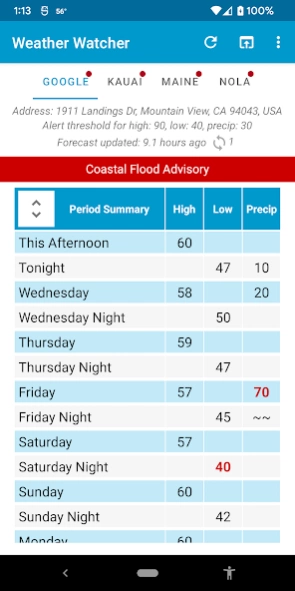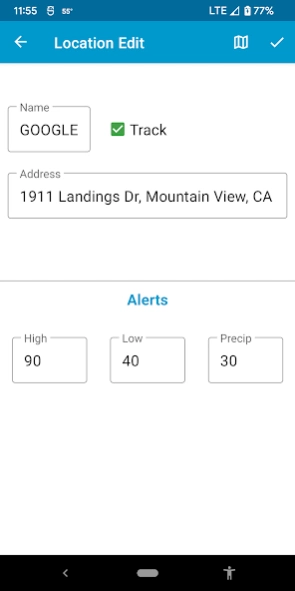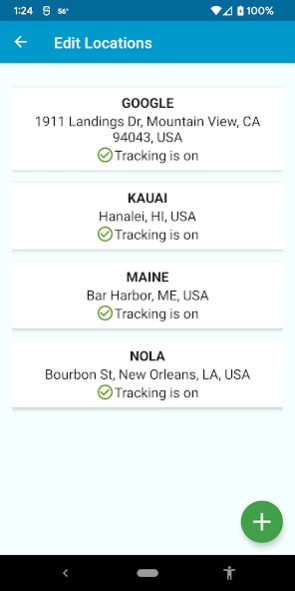Weather Watcher 2.01
Free Version
Publisher Description
Weather Watcher - Customize alerts for highs/lows/rain. Streamlined forecast view for next 7 days.
What's special about Weather Watcher?
★ You can customize the high and low temperatures and chance of rain that you want to watch for one or more locations. Most weather services only send alerts for frost and severe weather conditions. If you want to watch the weather on your terms, Weather Watcher is the app for you! Weather Watcher runs as a service, checking the 7-day forecast from the National Weather Service day and night, and alerts you automatically
★ Designed for busy gardeners and anyone who plans outdoor activities or wants a warning about upcoming changes in the weather
★ A lightweight app with a simple display and setup, it works well even on smaller phones and is frugal with your data and your battery
★ Ad-free
Getting started:
→ Add a location
→ Enter an address, ZIP code or select on a map
→ Change the high, low, and precipitation settings as you wish
→ Enable refresh and set the timer to the frequency you want
That's it! Weather Watcher will analyze forecasts and notify you based on the settings.
When you get a notification, tapping on it will show you the 7-day forecast highlighted based on your alert settings. It will also show you if the National Weather Service has any active hazardous weather warnings for your area.
Weather Watcher does not replace your "current weather" widget. Rather, it works behind the scenes, alerting you to future changes in the weather.
Notes: Weather Watcher does not use location services; The coordinates needed to get the forecast are found using the location you entered.
No user data is collected.
Forecasts are downloaded from the National Weather Service (NWS/NOAA).
About Weather Watcher
Weather Watcher is a free app for Android published in the Astronomy list of apps, part of Home & Hobby.
The company that develops Weather Watcher is Lightbulbz.com. The latest version released by its developer is 2.01.
To install Weather Watcher on your Android device, just click the green Continue To App button above to start the installation process. The app is listed on our website since 2022-01-30 and was downloaded 2 times. We have already checked if the download link is safe, however for your own protection we recommend that you scan the downloaded app with your antivirus. Your antivirus may detect the Weather Watcher as malware as malware if the download link to com.lightbulbz.weatherwatcher is broken.
How to install Weather Watcher on your Android device:
- Click on the Continue To App button on our website. This will redirect you to Google Play.
- Once the Weather Watcher is shown in the Google Play listing of your Android device, you can start its download and installation. Tap on the Install button located below the search bar and to the right of the app icon.
- A pop-up window with the permissions required by Weather Watcher will be shown. Click on Accept to continue the process.
- Weather Watcher will be downloaded onto your device, displaying a progress. Once the download completes, the installation will start and you'll get a notification after the installation is finished.